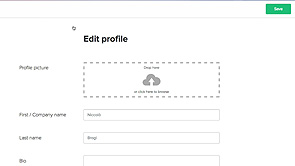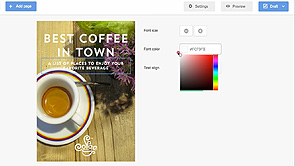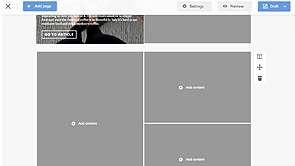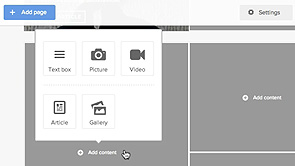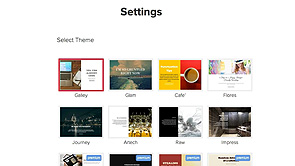Learn how to use Papermine
F.A.Q.
Using Papermine
You might have noticed the main difference between the pricing tiers is the number of booklets you can create. If you’re on the Basic plan, you can create up to 5 booklets in total, after which you’re asked to upgrade to a Pro or Business plan. Pro and Business users can create an unlimited number of booklets, limited only by storage if on the Pro plan.
Nope. You can get as many visitors to your booklets as you want, we have no limit on impressions.
Yes, you can easily create a booklet from an existing pdf.
Just select "Import from existing pdf" when creating a new booklet and Papermine will take care of the rest. You'll then be able to add sections and call to action buttons to turn your pdf into an interactive booklet.
At the moment, we don’t support that in our editor. However, our Business plan includes a custom theme, which would allow you to create booklets that adhere to your specifications, including custom fonts and typefaces.
Yes, you can request your booklet to be turned into a pdf, but it will lose many of its interactive features (like videos, animated gifs, etc).
To obtain it, just click on the request pdf icon and and you will receive it via email shortly after (processing time may take up to one hour).
Integrations
To setup your custom domain, you need to tell your domain to load pages from Papermine, by creating a CNAME record in your DNS (wherever your domain is managed).
A CNAME record tells your domain to show pages hosted on Papermine’s servers. You can follow these steps or email them to your hosting provider's support team:
- Sign in to your domain hosting service
- Navigate to your DNS Management page
- Find the CNAME record settings
- Create a new CNAME record
- Enter a value for your sub-domain in the host field.
For example, if you want use a custom sub-domain such as booklets.mysite.com you'll enter booklets here.
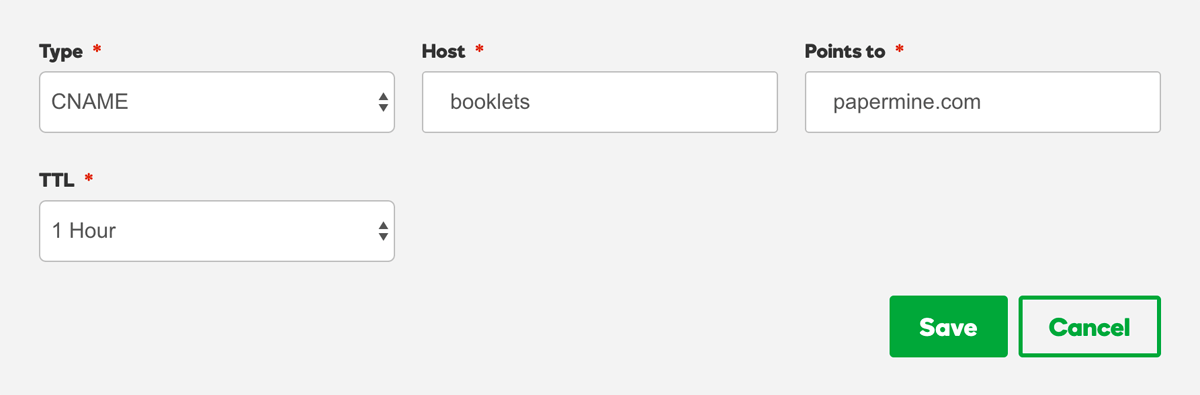
Type booklets in the "Host" field and make it point to papermine.com - Save the changes to your DNS records.
- Let us know you’d like to use the custom domain by visiting https://papermine.com/account/ or sending us an email at support@papermine.com.
Custom domain names are included in our Business plan, or can be activated separately with a $100 fee.
If you're a Professional or Enterprise user, you can add your tracking ID to your booklets.
To do that:
- in Google Analytics, simply add a new property and set the URL to "papermine.com", your custom domain (if any), or "auto";
- back in Papermine, go to "Account settings", and enter your property's tracking ID (UA-XXXXXXXX-X);
- done! All booklets you publish from now on will have Analytics enabled. If you want to enable tracking on old booklets, simply make a small change (like adding and deleting a page), and publish the booklet again.
A very common oversight is that Facebook allows page tabs on fan pages, only. Make sure you're working on a fan page and not your regular user account. For more information, go to https://developers.facebook.com/docs/appsonfacebook/pagetabs
At the moment, we don’t offer a WordPress plugin. However, you can easily embed your booklets into your WordPress site: just get the embed code from your booklet’s page and add it to a page in WordPress (full-width pages work best). You can also embed your whole booklet list into your blog or website.
Of course! Call-to-actions can link to any webpage you want, including any affiliate links that you may have been given.
Account
Nope. Accounts renew on a monthly basis, and you can cancel anytime. If you decide to usubscribe, you’ll still have the chance to freeze your account and keep your content online. Just reach out to us at support@papermine.com and we’ll tell you how.
Different plans have different levels of support. Our Basic users get 48h email support. Pro user get 24h email support, while users on the Business plan get priority support—getting help within 12 hours (but usually between 1-3 hours).